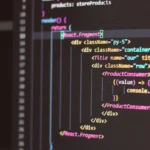WordPress is a popular and user-friendly platform for building websites. With its wide variety of themes and plugins, it’s easy to create a website that looks and functions exactly the way you want. This guide will walk you through the process of creating a website with WordPress, from choosing a hosting provider to going live. Follow these simple steps and have your website up and running in no time
Creating a website using WordPress is a simple and straightforward process. Here are the steps you can follow:
- Choose a hosting provider: The first step in creating a website using WordPress is to choose a hosting provider. There are many options available, including Bluehost, HostGator, and SiteGround. You need to choose one that best suits your needs and budget.
- Install WordPress: Once you have chosen a hosting provider, you need to install WordPress on your domain. Most hosting providers offer a one-click installation process, which makes it easy to get started. Alternatively, you can also install WordPress manually by uploading the files to your server and creating a database.
- Choose a theme: WordPress has a wide variety of themes available, both free and paid. You can browse the theme directory to find one that fits your needs. Once you have chosen a theme, you can install it and customize it to suit your preferences. Make sure the theme is mobile responsive, and has good loading speed.
- Create pages and posts: With your theme installed, you can begin creating pages and posts for your website. Pages are used for static content, such as your about us and contact pages, while posts are used for blog entries.
- Add plugins: WordPress has a vast repository of plugins that can be used to add extra functionality to your website. Some popular plugins include contact form, SEO, and security. Choose the ones that are essential for your website and make sure they are updated and compatible with the latest version of WordPress.
- Customize your website: Once you have created your pages and posts, you can customize your website to suit your needs. You can change colors, fonts, and other design elements to make your website look and feel the way you want. Make sure the website is easy to navigate and has a clear structure.
- Optimize for SEO: Search Engine Optimization (SEO) is crucial for getting your website to rank well in search engines. There are several steps you can take to optimize your website for SEO, such as creating quality content, using keywords, and creating meta tags. You can use plugins such as Yoast SEO or All in One SEO Pack to help with this process.
- Go live: Once you are satisfied with the look and feel of your website, you can go live and make it available to the public. Remember to keep your website updated, backup your data, and monitor its performance.
Creating a website using WordPress is a simple and straightforward process. By following these steps, you can have your website up and running in no time, optimized for search engine and ready to engage with your audience.
Installing plugins in WordPress
Installing plugins in WordPress is a simple process. Here are the steps you can follow:
- Log into your WordPress dashboard: Go to your website’s URL followed by /wp-admin (e.g. www.yourwebsite.com/wp-admin) and enter your login credentials.
- Navigate to the plugins menu: Once you are logged in, navigate to the “Plugins” menu on the left sidebar of your dashboard.
- Search for a plugin: From the plugins menu, you can search for a specific plugin by using the search bar at the top of the page. You can also browse through the different plugin categories by clicking on the “Add New” button.
- Install a plugin: Once you have found the plugin you want to install, click on the “Install Now” button. WordPress will download and install the plugin for you.
- Activate the plugin: After the plugin is installed, you will see a “Plugin activated” message. Click on the “Activate Plugin” link to activate the plugin.
- Configure the plugin: Some plugins may require additional configuration to work properly. You can access the plugin’s settings by clicking on the “Settings” link under the plugin’s name in the plugins menu.
- Repeat the process: You can install as many plugins as you need. Remember to keep them updated and monitor them for any compatibility issues.
By following these steps, you can easily install and activate plugins on your WordPress website. It’s important to install only the plugins you need, and keep them updated and monitor them for any compatibility issues to keep your website running smoothly.