Django Oscar is an open-source e-commerce framework built on top of Django. It provides a set of reusable apps for handling typical e-commerce functionality such as product management, shopping cart, and checkout. In this article, we will go through the steps of creating an e-commerce website using Django Oscar.
Step 1: Install Django Oscar To start, you will need to have Python and Django installed on your computer. Once you have those, you can install Django Oscar by running the following command in your command line:
pip install django-oscarStep 2: Create a new Django project Create a new Django project using the command:
django admin startproject myprojectStep 3: Add Oscar to your installed apps In your settings.py file, add ‘oscar’ to your INSTALLED_APPS list. This will allow your project to use the apps provided by Django Oscar.
Step 4: Run the migration command To create the necessary database tables, run the following command:
python manage py migrateStep 5: Create custom models Django Oscar provides a set of default models for products, categories, and other e-commerce related models. However, you can also create custom models to match the specific requirements of your e-commerce website.
Step 6: Customize views and templates Django Oscar provides a set of views and templates for the common e-commerce functionality such as product listings, product detail pages, and shopping cart. You can use these as a starting point and customize them to match the design and functionality of your e-commerce website.
Step 7: Configure payment and shipping methods To process payments and ship products, you will need to configure the appropriate payment and shipping methods. Django Oscar provides a set of default methods but you can also create custom methods if necessary.
Step 8: Test your e-commerce website Before deploying your e-commerce website, make sure to thoroughly test it to ensure that everything is working as expected.
Step 9: Deploy your e-commerce website Once you are satisfied with the functionality and design of your e-commerce website, you can deploy it to a web server.
Keep in mind that this is a general overview of the process and you should consult the official documentation for more detailed instructions. Also, building an e-commerce website is a complex task and may require a lot of time and effort, especially if you are building it from scratch, so make sure to be aware of the security and scalability issues that come with e-commerce.
To create a new e-commerce module in a Django Oscar project, you can follow these steps:
Creating an e-commerce module in a Django Oscar project requires a good understanding of the Django Oscar framework and its structure, as well as the ability to write Python code. It’s important to also check the official documentation of Django Oscar and follow the instructions they provide. However, I will give you a general step by step guide on how to create a new e-commerce module in Django Oscar project:
Step 1: Create a new directory for your module inside your project’s directory.
Step 2: Inside the new module directory, you can create the necessary files for a new module, such as models.py, views.py, urls.py, and admin.py.
Step 3: In the models.py file, you can define the models that will be used in the module. For example:
from django.db import models
from oscar.apps.catalogue.abstract_models import AbstractProduct
class Product(AbstractProduct):
sale_price = models.DecimalField(max_digits=12, decimal_places=2, blank=True, null=True)
Step 4: In the views.py file, you can define the views that will handle the logic for the module.
from django.shortcuts import render
from oscar.core.loading import get_class, get_model
Product = get_model('catalogue', 'Product')
def sale_items(request):
products = Product.objects.filter(sale_price__isnull=False)
return render(request, 'sale_items.html', {'products': products})Step 5: In the urls.py file, you can define the URLs that will be used to access the views in the module.
from django.urls import path
from .views import sale_items
urlpatterns = [
path('sale-items/', sale_items, name='sale-items'),
]Step 6: In the admin.py file, you can define the admin interface for the module.
from django.contrib import admin
from oscar.core.loading import get_model
Product = get_model('catalogue', 'Product')
class ProductAdmin(admin.ModelAdmin):
list_display = ('title', 'sale_price')
admin.site.register(Product, ProductAdmin)Step 7: After creating the module, you should include it in the INSTALLED_APPS list in the settings.py file.
Step 8: Finally, you need to run python manage.py makemigrations and python manage.py migrate to create the database tables for the new module.
Keep in mind that creating a new e-commerce module in a Django Oscar project requires a good understanding of the Django Oscar framework and its structure, as well as the ability to write Python code. It’s important to also check the official documentation of Django Oscar and follow the instructions they provide.


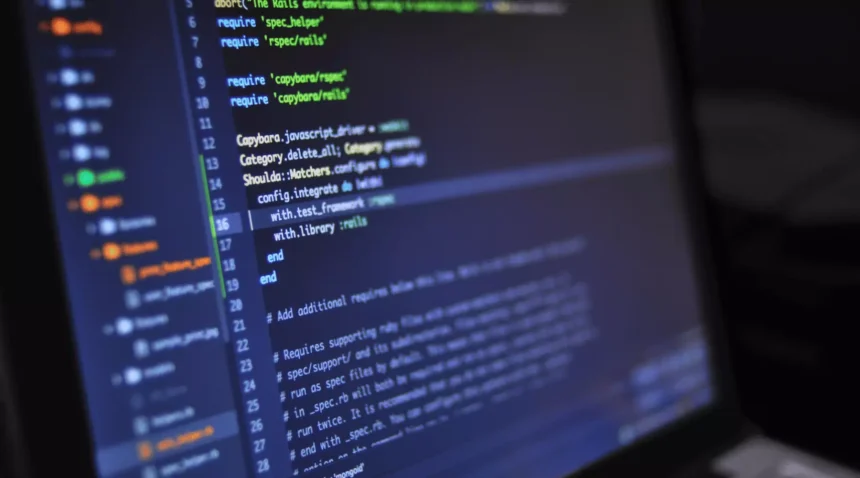

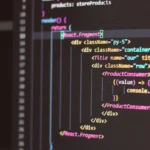




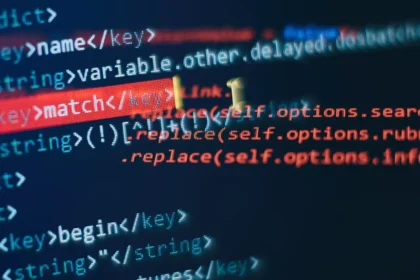


Good posts, Thanks a lot!