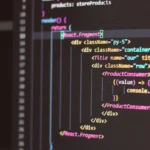Django is a powerful web framework that can be used for building complex web applications with ease. One of the features that make Django stand out is its ability to create reusable modules, which can be added to a project to extend its functionality.
In this article, we will discuss how to create a blog module in Django. A blog module can be used to add a blogging platform to a Django project, making it easy to create, edit, and publish blog posts. We will cover the following topics:
- Setting up a new Django project
- Creating a new app for the blog module
- Defining the models for the blog module
- Creating views for the blog module
- Creating templates for the blog module
- Integrating the blog module into the project
Let’s get started!
Setting up a new Django project
The first step is to set up a new Django project. To do this, you can use the following command:
django-admin startproject myproject
Replace myproject with the name of your project. This will create a new Django project with the default settings.
Creating a new app for the blog module
Next, we need to create a new app for the blog module. To do this, run the following command:
python manage.py startapp blog
This will create a new app named blog in your project directory.
Defining the models for the blog module
The next step is to define the models for the blog module. In the models.py file of the blog app, define the following models:
from django.db import models
from django.contrib.auth.models import User
class Category(models.Model):
name = models.CharField(max_length=100)
def __str__(self):
return self.name
class Post(models.Model):
title = models.CharField(max_length=200)
content = models.TextField()
pub_date = models.DateTimeField(auto_now_add=True)
author = models.ForeignKey(User, on_delete=models.CASCADE)
categories = models.ManyToManyField(Category)
def __str__(self):
return self.title
In this code, we define two models – Category and Post. The Category model is used to define the categories that can be used to categorize the blog posts. The Post model is used to define the blog posts, including the title, content, publication date, author, and categories.
Creating views for the blog module
Next, we need to create views for the blog module. In the views.py file of the blog app, define the following views:
from django.shortcuts import render
from .models import Post
def post_list(request):
posts = Post.objects.all()
return render(request, 'blog/post_list.html', {'posts': posts})
def post_detail(request, pk):
post = Post.objects.get(pk=pk)
return render(request, 'blog/post_detail.html', {'post': post})
In this code, we define two views – post_list and post_detail. The post_list view is used to display a list of all the blog posts. The post_detail view is used to display the details of a specific blog post.
Creating templates for the blog module
Next, we need to create templates for the blog module. In the templates directory of the blog app, create two new directories named blog and registration. In the blog directory, create two new templates named post_list.html and post_detail.html. In the registration directory, create a new template named login.html.
Here is the code for post_list.html:
{% extends 'base.html' %}
{% block content %}
<h1>Blog Posts</h1>
<ul>
{% for post in posts %}
<li><a href="{% url 'post_detail' post.pk %}">{{ post.title }}</a></li>
{% endfor %}
</ul>
{% endblock %}
In this code, we extend the base.html template and define a block named content. Within this block, we display a list of all the blog posts using a for loop.
Here is the code for post_detail.html:
{% extends 'base.html' %}
{% block content %}
<h1>{{ post.title }}</h1>
<p>{{ post.content }}</p>
<p>Published on: {{ post.pub_date }}</p>
<p>Author: {{ post.author }}</p>
<p>Categories:
{% for category in post.categories.all %}
{{ category.name }}
{% if not forloop.last %}, {% endif %}
{% endfor %}
</p>
{% endblock %}
In this code, we extend the base.html template and define a block named content. Within this block, we display the details of a specific blog post.
Here is the code for login.html:
{% extends 'base.html' %}
{% block content %}
<h1>Login</h1>
<form method="post">
{% csrf_token %}
{{ form.as_p }}
<button type="submit">Login</button>
</form>
{% endblock %}
In this code, we extend the base.html template and define a block named content. Within this block, we display a login form using the form variable, which is passed to the template by the Django authentication system.
Integrating the blog module into the project
Finally, we need to integrate the blog module into the project. In the urls.py file of the project directory, add the following code:
from django.urls import path
from blog.views import post_list, post_detail
from django.contrib.auth.views import LoginView
urlpatterns = [
path('', post_list, name='post_list'),
path('post/<int:pk>/', post_detail, name='post_detail'),
path('login/', LoginView.as_view(template_name='registration/login.html'), name='login'),
]
In this code, we define three URL patterns – post_list, post_detail, and login. The post_list URL pattern maps to the post_list view, which displays a list of all the blog posts. The post_detail URL pattern maps to the post_detail view, which displays the details of a specific blog post. The login URL pattern maps to the LoginView provided by Django, which displays a login form and handles the authentication process.
That’s it! You have now created a blog module in Django. You can now run the development server using the following command:
python manage.py runserver
You can then navigate to http://localhost:8000/ to view the list of blog posts. To view the details of a specific post, click on the post title. To log in to the admin interface, navigate to http://localhost:8000/admin/ and enter your superuser credentials. From there, you can create new blog posts and categories, and edit existing ones.