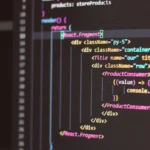Creating a custom theme for WordPress can be a bit more complex than installing a plugin, but it can be done with some knowledge of web development and design. This guide will walk you through the process of creating a custom theme for WordPress, from choosing a starter theme to deploying it on your site. Follow these steps and give your website a unique look and functionality.
- Understand the basics of WordPress theme development: Before you start creating your theme, it is important to familiarize yourself with the basics of WordPress theme development. You should have a basic understanding of HTML, CSS, and PHP.
- Choose a starter theme: To save time, you can choose a starter theme as a base for your custom theme. A starter theme is a blank or minimalistic theme that you can use as a starting point for your custom theme. Some popular starter themes include _s (Underscores), and Sage.
- Create the necessary files: A WordPress theme requires several files to work properly. These include the index.php, style.css, and functions.php files. You can create these files from scratch or by using a starter theme.
- Add template files: WordPress uses template files to control the layout of different pages on your site. These files include header.php, footer.php, single.php, and page.php. You can create these template files from scratch or by using a starter theme.
- Add custom styles: You can use CSS to control the look and feel of your theme. You can add custom styles to your theme by editing the style.css file. Also, you can use CSS preprocessors like SASS or LESS to make your styles more readable and organized
- Add custom functionality: You can use PHP to add custom functionality to your theme. You can add custom functions to your theme by editing the functions.php file.
- Create a screenshot for your theme: WordPress uses a screenshot to display your theme in the theme selection area. You can create a screenshot by taking a picture of your theme or by using a screenshot tool. The screenshot must be 880×660 pixels in size and be named screenshot.png.
- Test and debug: Before you activate your theme, it is important to test it thoroughly to ensure that it is working correctly. You can test your theme on different devices and browsers to ensure that it is responsive and compatible.
- Deploy the theme: Once you have tested and debugged your theme, you can upload it to your WordPress site by going to Appearance > Themes > Add New > Upload Theme.
Creating a custom theme for WordPress can be a bit more complex than installing a plugin, but it can be done with some knowledge of web development and design. Remember, it’s important to keep your theme up to date and test it thoroughly before deploying it.
Creating a custom theme for WordPress requires knowledge of web development and design. Here is an example of basic code structure of a WordPress theme:
- index.php:
<?php
get_header();
if ( have_posts() ) {
while ( have_posts() ) {
the_post();
the_content();
}
}
get_footer();
?>This file is the main template file and controls the layout of the pages on your site. It calls the header and footer files, and displays the content of your pages.
- header.php:
<!DOCTYPE html>
<html>
<head>
<title><?php wp_title(); ?></title>
<?php wp_head(); ?>
</head>
<body>
<header>
<h1><a href="<?php echo home_url(); ?>"><?php bloginfo( 'name' ); ?></a></h1>
</header>This file controls the header section of your theme. It includes the doctype, head, and opening body tag. It also includes the title tag and calls the wp_head() function, which is necessary for WordPress to work properly
- footer.php:
<footer>
<p>Copyright <?php echo date( 'Y' ); ?> - <?php bloginfo( 'name' ); ?></p>
</footer>
<?php wp_footer(); ?>
</body>
</html>This file controls the footer section of your theme. It includes the closing body and html tags, and calls the wp_footer() function, which is necessary for WordPress to work properly.
- style.css:
/*
Theme Name: My Custom Theme
Theme URI: https://example.com/my-custom-theme
Author: John Doe
Author URI: https://example.com
Description: A custom WordPress theme
Version: 1.0
License: GNU General Public License v2 or later
License URI: http://www.gnu.org/licenses/gpl-2.0.html
Text Domain: my-custom-theme
*/
/* Add your custom styles here */This file controls the look and feel of your theme. It includes the theme name, author, and other information, and also you can add custom styles for your theme.
This is just a basic example of the code structure for a custom WordPress theme. It’s important to note that creating a custom theme from scratch requires a deeper knowledge of web development, and you can use starter theme or framework to make the process easier.