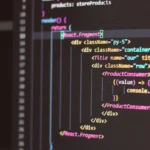Learn the basics of HTML and create your first website in no time. This beginner-friendly guide covers everything from planning and design to development and promotion.
HTML (HyperText Markup Language)
Step 1: Plan your website
- Determine the purpose and goals of your website
- Identify your target audience
- Plan the structure and layout of your website
Step 2: Choose a domain name and hosting
- Select a domain name that is relevant and easy to remember
- Choose a reliable hosting provider that meets your needs
Step 3: Create the basic structure of your HTML document
- Use the “DOCTYPE” declaration to specify the version of HTML
- Use the “html” tag to define an HTML document
- Use the “head” and “body” tags to create the head and body sections of your HTML document
Step 4: Create the header and navigation
- Use the “header” tag to create the header section of your website
- Use the “nav” tag to create the navigation menu
- Use the “ul” and “li” tags to create an unordered list for the navigation menu items
- Use the “a” tag to create links for each navigation menu item
Step 5: Create the main content
- Use the “main” tag to create the main section of your website
- Use the “section” tag to create individual sections for different content areas
- Use the “h1” to “h6” tags to create headings
- Use the “p” tag to create paragraphs
- Use the “img” tag to add images
Step 6: Create the footer
- Use the “footer” tag to create the footer section of your website
- Use the “p” tag to add a copyright notice
Step 7: Save your HTML file and upload it to your server
- Save your HTML file with a .html extension
- Upload your HTML file to your hosting server
Step 8: Test your website
- Test your website on different devices and browsers
- Make sure all links and forms are working properly
- Make sure the website is responsive and mobile-friendly
Step 9: Promote your website
- Optimize your website for search engines (SEO)
- Promote your website on social media and other platforms
Step 10: Maintain your website
- Keep your website up-to-date with fresh content
- Monitor and address any technical issues
- Continuously improve your website based on user feedback and analytics.
These are the basic steps you can take to create a simple website using HTML. Keep in mind that you might want to enhance your website by adding CSS and JavaScript, and you can use some tools to help you with that, like Bootstrap, Foundation, or Bulma.
<!DOCTYPE html>
<html>
<head>
<title>My website</title>
</head>
<body>
<header>
<nav>
<ul>
<li><a href="#home">Home</a></li>
<li><a href="#about">About</a></li>
<li><a href="#services">Services</a></li>
<li><a href="#contact">Contact</a></li>
</ul>
</nav>
</header>
<main>
<section id="home">
<h1>Welcome to my website</h1>
<p>This is the home page of my website.</p>
</section>
<section id="about">
<h2>About me</h2>
<p>I am a web developer and this is my website.</p>
</section>
<section id="services">
<h2>My services</h2>
<ul>
<li>Web design</li>
<li>Web development</li>
<li>Search engine optimization</li>
</ul>
</section>
<section id="contact">
<h2>Contact me</h2>
<form action="submit-form.php" method="post">
<label for="name">Name:</label>
<input type="text" id="name" name="name"><br>
<label for="email">Email:</label>
<input type="email" id="email" name="email"><br>
<label for="message">Message:</label>
<textarea id="message" name="message"></textarea><br>
<input type="submit" value="Submit">
</form>
</section>
</main>
<footer>
<p>Copyright ©2022 My Website</p>
</footer>
</body>
</html>CSS (Cascading Style Sheets)
CSS (Cascading Style Sheets) is a language used to describe the presentation of an HTML document. It is used to control the layout, colors, fonts, and other visual elements of a website.
To add CSS to your HTML website, you have a few options:
- External CSS: This is the most common method, where you create a separate CSS file and link to it in the head section of your HTML document. This allows you to easily make changes to your website’s styling without modifying the HTML code.
Example:
head>
<link rel="stylesheet" href="styles.css">
</head>2. Internal CSS: You can also add CSS styles directly to the head section of your HTML document, using the “style” tag. This method is useful for small websites or for experimenting with different styles.
Example:
<head>
<style>
/* CSS styles go here */
</style>
</head>3. Inline CSS: You can also add CSS styles directly to individual HTML elements, using the “style” attribute. This method is useful for small adjustments or for overrides.
Example:
<p style="color: blue;">This is a blue paragraph.</p>It’s important to keep in mind that when using External CSS, the CSS file should be located in the same directory as your HTML files and should use the .css file extension, and that when using Internal CSS or Inline CSS, the CSS code should be between the <style> tags and the </style> tags, and it should be written in the correct syntax.
You can use CSS to control the layout, colors, fonts, and other visual elements of your website, and make it look and feel the way you want. And, also you should consider responsive design to make sure your website looks great on all devices.