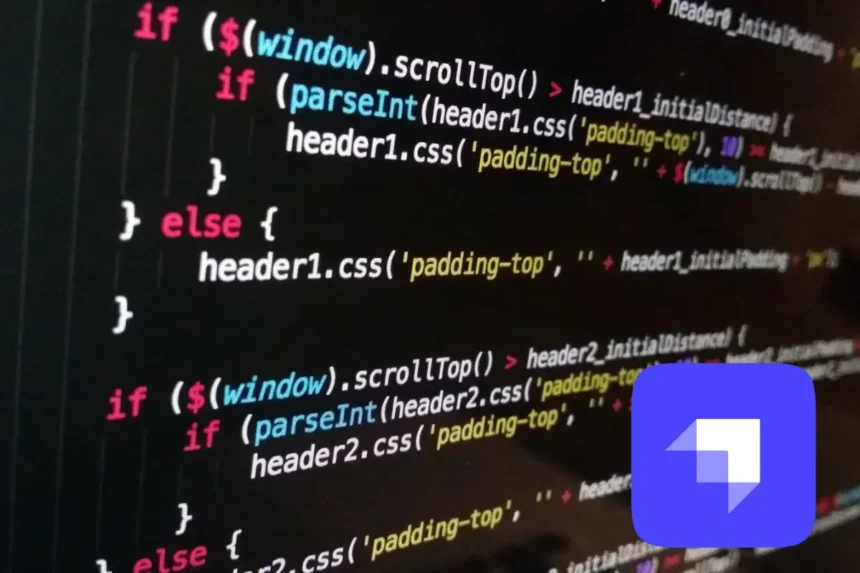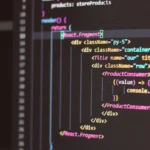In today’s digital age, establishing an e-commerce website is a fantastic way to reach a wider audience and grow your business. Strapi, an open-source headless CMS, offers a flexible and powerful solution for building custom e-commerce websites. In this step-by-step guide, we will walk you through the process of creating an e-shop website using Strapi.
Step 1: Set up a Development Environment Before diving into the development process, you need to set up a local development environment on your machine. Ensure you have Node.js and npm (Node Package Manager) installed. Create a new project directory and open a terminal within it.
Step 2: Install and Configure Strapi To start, install Strapi globally by running the following command in your terminal:
npm install -g strapiOnce the installation is complete, navigate to your project directory and initialize a new Strapi project:
strapi new my-eshopThis command will create a new Strapi project named “my-eshop.” After the initialization process, move into the project directory:
cd my-eshopStep 3: Create the E-commerce Models In Strapi, models define the structure and content types of your e-commerce website. Create the necessary models for your e-shop, such as “Product,” “Category,” and “Order.” To generate a new model, use the following command:
strapi generate:model ProductRepeat this process to create models for categories and orders.
Step 4: Define Model Fields Once the models are created, define the fields for each model. For example, a “Product” model might have fields like “name,” “description,” “price,” and “image.” Edit the respective model configuration files found in the /api directory.
Step 5: Configure Permissions and Roles Strapi provides a robust role-based access control system to manage user permissions. Define the necessary roles and permissions for your e-commerce website to control who can access and modify the data.
Step 6: Customize the API Endpoints Strapi automatically generates RESTful API endpoints for your models. You can customize these endpoints to match your e-shop’s specific requirements. Modify the controllers located in the /api directory to add business logic and validations.
Step 7: Create Relationships between Models E-commerce websites often have relationships between different models. For example, a product can belong to a category, and an order can have multiple products. Define these relationships in your models to establish the appropriate connections.
Step 8: Implement Authentication and User Management Secure your e-shop website by implementing user authentication and management features. Strapi simplifies this process by providing built-in user authentication plugins. You can customize the authentication flow and add additional features to meet your specific needs.
Step 9: Design and Develop the Frontend With the backend infrastructure in place, it’s time to design and develop the frontend of your e-commerce website. You can choose any modern frontend framework like React, Angular, or Vue.js. Leverage Strapi’s powerful API capabilities to fetch and display data on your website.
Step 10: Add Payment Gateway Integration To enable online transactions, integrate a payment gateway into your e-shop website. Strapi offers various plugins and libraries that can help facilitate this process. Research the available options and select the most suitable one for your project.
Conclusion: By following this step-by-step guide, you can leverage the flexibility and power of Strapi to create a fully functional e-commerce website. Remember to continuously test, iterate, and refine your website to provide the best user experience for your customers. With Strapi’s extensive customization