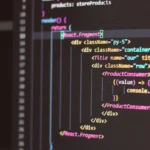Creating a custom WordPress plugin can add new functionality to your website and make it more unique. This guide provides a step-by-step process for creating a plugin, from understanding the basics of WordPress plugin development to testing and distributing your finished product. With this guide, even those with little to no experience in WordPress plugin development can learn how to create a custom plugin for their website.
- First, create a new folder in the “wp-content/plugins” directory on your WordPress installation and name it something relevant to your plugin, for example “my-custom-plugin”.
- Inside the “my-custom-plugin” folder, create a new PHP file and name it “my-custom-plugin.php”. This will be the main file for your plugin.
- In the “my-custom-plugin.php” file, add the plugin header at the top of the file. This is a block of code that provides information about your plugin, such as its name, version, and author.
<?php
/**
* Plugin Name: My Custom Plugin
* Plugin URI: https://example.com
* Description: This is a custom plugin for WordPress.
* Version: 1.0
* Author: John Doe
* Author URI: https://example.com
* License: GPL2
* License URI: https://www.gnu.org/licenses/gpl-2.0.html
* Text Domain: my-custom-plugin
* Domain Path: /languages
*/4. Next, create a function that will be executed when your plugin is activated. This function should be registered using the “register_activation_hook” function provided by the WordPress plugin API.
function my_custom_plugin_activate() {
// code to be executed on plugin activation
}
register_activation_hook( __FILE__, 'my_custom_plugin_activate' );5. Create a second function that will be executed when your plugin is deactivated. This function should be registered using the “register_deactivation_hook” function provided by the WordPress plugin API.
function my_custom_plugin_deactivate() {
// code to be executed on plugin deactivation
}
register_deactivation_hook( __FILE__, 'my_custom_plugin_deactivate' );6. Next, you can begin adding the functionality for your plugin. For example, you can add a custom action to your plugin by using the “add_action” function provided by the WordPress plugin API.
add_action( 'init', 'my_custom_action' );
function my_custom_action() {
// code to be executed when the 'init' action is called
}- Once you have completed your plugin, test it thoroughly to ensure that it works as intended.
- Finally, you can distribute your plugin by uploading it to the WordPress plugin repository or by making it available for download on your own website.
Here is an example of a basic WordPress plugin that generates an XML feed of products from a WooCommerce store:
<?php
/**
* Plugin Name: WooCommerce Product XML Feed
* Plugin URI: https://example.com
* Description: This plugin generates an XML feed of products from a WooCommerce store.
* Version: 1.0
* Author: John Doe
* Author URI: https://example.com
* License: GPL2
* License URI: https://www.gnu.org/licenses/gpl-2.0.html
* Text Domain: woocommerce-product-xml-feed
* Domain Path: /languages
*/
// register custom rewrite rule
add_action( 'init', 'wc_product_xml_feed_rewrite_rule' );
function wc_product_xml_feed_rewrite_rule() {
add_rewrite_rule( '^product-feed.xml$', 'index.php?wc_product_xml_feed=1', 'top' );
}
// add custom query var
add_filter( 'query_vars', 'wc_product_xml_feed_query_var' );
function wc_product_xml_feed_query_var( $vars ) {
$vars[] = 'wc_product_xml_feed';
return $vars;
}
// create custom template
add_action( 'template_redirect', 'wc_product_xml_feed_template' );
function wc_product_xml_feed_template() {
if( get_query_var( 'wc_product_xml_feed' ) == 1 ) {
header( 'Content-Type: application/xml; charset=UTF-8' );
$products = wc_get_products( array(
'status' => 'publish',
'limit' => -1,
) );
echo '<?xml version="1.0" encoding="UTF-8"?>';
echo '<products>';
foreach( $products as $product ) {
echo '<product>';
echo '<title>' . esc_html( $product->get_name() ) . '</title>';
echo '<link>' . esc_url( $product->get_permalink() ) . '</link>';
echo '<description>' . esc_html( $product->get_short_description() ) . '</description>';
echo '<price>' . esc_html( $product->get_price() ) . '</price>';
echo '</product>';
}
echo '</products>';
exit;
}
}This plugin uses the WordPress rewrite API to create a custom rewrite rule for the XML feed, which can be accessed by visiting “yourwebsite.com/product-feed.xml”. It also uses the WooCommerce REST API to retrieve a list of all published products and generates an XML feed using the product data.
Please note that this is a basic example and you may need to customize the plugin to your needs, such as adding more fields to the feed, adding security measures, or handling pagination if you have many products. Also, make sure you have the latest version of WooCommerce installed before using this code.